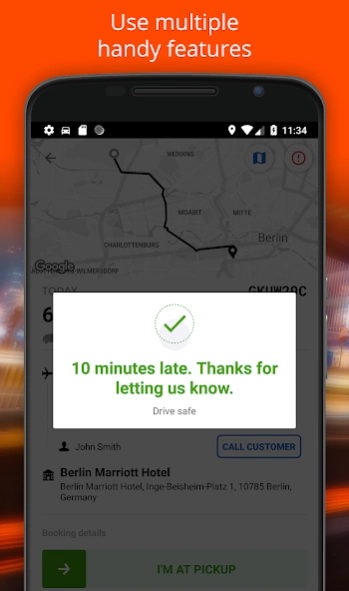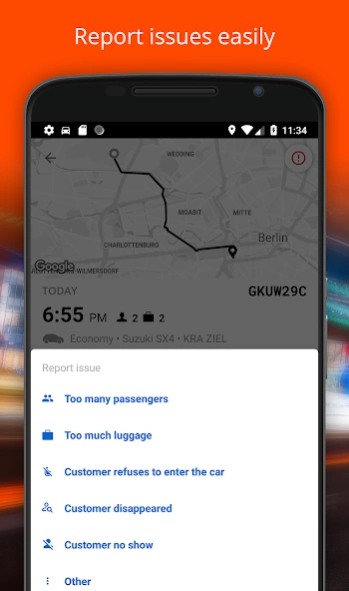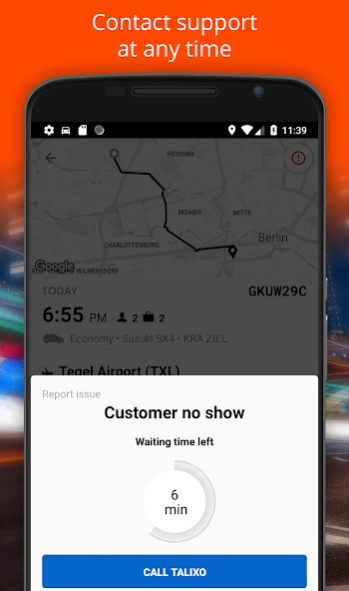Talixo Driver 4.26.0.0
Free Version
Publisher Description
Talixo Driver - A brand new response to Drivers' needs.
Increase your earnings and make your jobs go seamlessly with Talixo.
Talixo helps fleets to increase traction by providing a steady stream of bookings. We offer numerous channels for customers and easy-to-use app for drivers. With our exciting features, your experience on the job will go to a higher level:
-Browse the market and pull jobs whenever you want
-Report issues easily
-Set your status to Active, Taking a break and Unavailable
-Get best-suggested routes on an interactive map
-Get notified about your client’s booking status
-24/7 ops support
-Get all the info about client’s flight in real time (BETA)
-Quickly display pickup signs
Talixo is present in 1000+ cities, 100+ countries worldwide. Grow the profit of your business wherever you are.
Want to drive with Talixo? Register here: https://talixo.com/talixo-partner/
Questions? Write to us: fleet@talixo.com
About Talixo Driver
Talixo Driver is a free app for Android published in the PIMS & Calendars list of apps, part of Business.
The company that develops Talixo Driver is Public In Motion GmbH. The latest version released by its developer is 4.26.0.0.
To install Talixo Driver on your Android device, just click the green Continue To App button above to start the installation process. The app is listed on our website since 2024-03-06 and was downloaded 3 times. We have already checked if the download link is safe, however for your own protection we recommend that you scan the downloaded app with your antivirus. Your antivirus may detect the Talixo Driver as malware as malware if the download link to com.talixo_driver is broken.
How to install Talixo Driver on your Android device:
- Click on the Continue To App button on our website. This will redirect you to Google Play.
- Once the Talixo Driver is shown in the Google Play listing of your Android device, you can start its download and installation. Tap on the Install button located below the search bar and to the right of the app icon.
- A pop-up window with the permissions required by Talixo Driver will be shown. Click on Accept to continue the process.
- Talixo Driver will be downloaded onto your device, displaying a progress. Once the download completes, the installation will start and you'll get a notification after the installation is finished.